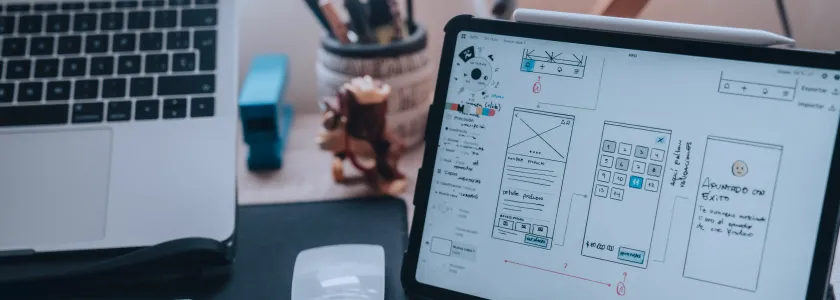One key competitive advantage that companies often overlook is their user experience ( UX ), which is defined as the end-user’s emotions and attitudes when interacting with a company’s product, systems, or services. Though this may seem difficult to measure and ultimately subjective, any company can create a great user experience if they follow a clear framework of vision, goals, and strategy. The following tips are designed to help you build the foundation for a stronger UX for your website or SaaS products.
1. Align UX with Your Business Goals
Your business goals act as the rudder for your UX, guiding the user toward your desired outcomes. What are you trying to achieve with your product, service, or website? You’ll most likely want to achieve a combination of the following outcomes:
- Initial sales and repeat business
- Customer referrals
- Capturing sales leads
- Downloads
- Monthly unique visitors
- User retention
- Brand awareness
- Education and content engagement
Once you’ve answered these questions, think about the type of user journey that will best help you achieve your objective. For example, if you’re developing a mobile banking app, you’ll want to mask credit card numbers, encrypt data, and provide an intuitive authentication process so that the user feels safe sharing their personal information. If you’re designing a social media app, you’ll want to provide users with a wealth of color scheme and personalization options so they can express themselves through their profiles.
2. Understand and Empathize with Your Users
This tip may sound obvious, however development teams often lack essential psychological and behavioral insights to their audience. It’s easy for tunnel vision to take over as you look at the product from an engineering and feature set perspective. It’s crucial for the design and usability teams to have a clear picture of their customer personas. This can be achieved by assessing Google Analytics data, sending out surveys, interacting with customers on social media, and observing real-time user interactions.
Some important questions to ask include:
- Is your audience B2B or B2C?
- What is the average age of the users?
- What is their education level?
- What is their gender?
- What are their interests?
- What is their professional background and average years of experience?
- What are their goals when using your products or services?
- How often do they use your products or services?
- What is their experience level with technology?
An example of empathy in action is MailChimp — their platform was one of the first easy-to-use email marketing tools. MailChimp appealed to small businesses by creating an intuitive experience — marketers could use MailChimp’s easily customizable templates to craft eye-catching emails, without the need to hire developers. Additionally, it collected all of the campaign data in one place so that marketers could quickly understand the impact of their efforts without doing manual calculations. But in addition to these staple features, MailChimp adds humor and personality. For instance, when you try to schedule a campaign for a date or time that’s already passed, the error message is: “Please schedule your campaign for a time in the future because time travel is still hard.” Though this is a small detail, it is something that brightens the user experience and makes a lasting brand impression the user’s mind.
3. Perform Competitor Research
It’s important to think about your UX as another branch of your brand strategy. By studying the competition, you can learn the established user experience standards and decide the best way to differentiate your company.
To perform an effective competitor analysis, you should pay attention to the following factors:
- The tone and accessibility of the competitor’s website and blog copy
- Navigation Options
- Menu layout
- Color palette
- Personalization options
- Wait / load times
- Customer service
- Pricing options
- Troubleshooting and support
- All touch points ( social media, email signatures, sales calls, packaging, webinars, podcasts, tutorials, customer support chats, etc. )
To keep your finger on the pulse of the customers’ attitude toward your competitors, a great place to look is in their online reviews. This will allow you to determine the features that exceeded or fell short of user expectations. You can then tailor your UX accordingly.
4. Articulate Your Vision to Your Team
Once you’ve done your research, brainstorming, and strategizing, it’s time to put your vision on paper. This will help you not only to solidify your ideas, but also to share them with the rest of the team. A strong UX design is not conceived in a vacuum — it’s shaped by collaboration, healthy debate, and the exchange of ideas.
For example, in 2009, Airbnb’s revenue was barely $200 a week. When reassessing their value proposition, one team member pointed out that the quality of their listing photos were not appealing to the audience — they were low-resolution and low-quality. So, they took an HD camera and went to all of the apartments themselves to snap better pictures. A week later, their revenue doubled to $400 per week. To further appeal to their audience, Airbnb became one of the first subletting apps to offer user profiles and host verification. These UX tweaks increased comfort and security for users, allowing Airbnb to achieve product-market fit and helping them to scale.
Therefore, engineers, developers, designers, marketers, sales, as well as members of the operations team should all have a seat at the table. As your team collaborates on the UX strategy, be sure to document the process to set benchmarks, while maintaining accountability.
5. Allocate Budget and Resources
Having trouble convincing management to invest in UX? The return on investment for the user experience can be significant if it’s done right. Effective UX design can help your product or service by:
- Reducing the number of user errors
- Increasing ease of use
- Increasing ease of learning
- Increasing traffic size
- Increasing the number of return visitors
- Increasing user satisfaction
- Increasing consumer trust
- Increasing the number of referral visits
- Reducing maintenance costs
- Increasing transactions
- Increasing sales
As you collaborate with your team, you’ll need to identify which team members will be responsible for implementing your new UX strategy. Some good questions to ask include:
- Who will oversee the project and set priorities?
- Do you need to hire new talent?
- Who will be integrating the new technology?
- Which innovations are highest priority?
- Will the transformation be implemented all at once or in phases?
- How will progress be reported or measured?
Before you begin your UX implementation, you’ll need to create a full roadmap outlining your process. Be sure to include time and budgeting for user testing throughout the process. If you wait until the launch to gather user feedback, any tweaks you make will be dozens of times more costly than they would have been earlier in the process.
6. Monitor User Activity on Your Websites and AdWords Landing Pages
There are many different third-party tools you can use to track how users interact with your website. These tools include: Hotjar, Crazy Egg, Clicktale, Inspectlet, Fullstory, and Lucky Orange. If you’re on a budget you’ll likely want to subscribe to the basic small business packages which usually include a heat mapping feature. By analyzing these heat maps, you’ll be able to assess which pages customers frequent, how long they stay on each page, and which calls to action they respond to.
If you have a larger budget at your disposal, you can take advantage of the more sophisticated tools each of these vendors has to offer. These include:
- Inspect mode — point-and-click on any element on your website to see what percentage of visitors interacted with it
- JS console — a detailed log of all JavaScript errors in user browsers
- Smart frustration detection — a list of potentially faulty UI elements, determined by errors and dead clicks
- Conversion funnels — define a series of pages that lead towards a goal ( like a signup or purchase ) and then watch session recordings of users who dropped off before reaching that goal.
- Track where potential conversions are being lost
- Playback mode — review full video recordings of your users. See every mouse movement, scroll, click, and keypress they perform on your site
- Live co-browsing — watch users interact with your website in real-time
7. Survey Customers
Customer surveys provide an additional level of user behavior detail. Survey tools like Zoho, SurveyGizmo, SurveyMonkey, Client Heartbeat, Floqapp, and Temper allow you to send users a variety of preset or custom questions ( either multiple choice or longform ) and collect actionable insights. These surveys provide a clear leg up on heat mapping tools, but it can be difficult to recruit participants. To motivate users to take your survey, you can provide them with a gift card or cash incentive.
8. Host User-Testing Days
You can gain the best insights about your site by interacting with your customers directly. To do so, you can host user-testing days in your office, and study a new group of users live as they interact with the site. These sessions will allow you to study user activity directly and receive continuous feedback as they narrate their experience. This approach will strip away all biases and allow you to see your product in action. Once the users have all had a chance to try out your product or service, you can bring them together for a focus group session to dive deeper. As with surveys, to maximize participation, offer a gift card or cash incentive
If on-site testing is not an option, you can also have virtual users test your products or website via services like Bugdojo, UserTesting, UsabilityHub, and Userlytics.
9. Refine and Fine Tune
Optimizing your user experience is an ongoing process that requires frequent fine tuning. With each change you implement, you should keep track of your metrics and keep your data organized. By comparing monitoring user activity and comparing results, you can determine the effectiveness of your changes and locate any additional pain points.
10. Keep Pace with Current Standards
UX design trends move at a blistering rate. The best user experiences of just four years ago would feel utterly obsolete in today’s climate. For example, rather than traditional horizontal menus, many sites have begun to use “hamburger” menus, which expand on the right side of the page. There are several pros for this design: it saves space, it looks “clean,” and it is optimal for mobile devices. However, hamburger menus do not provide readily visible navigation, they require extra effort to reach, and they require an extra click. Though hamburger menus may seem counterintuitive, they’ve become standard for social media platforms like Facebook, Instagram, Twitter, and Spotify. As trends like this develop, it’s important to keep pace with customer expectations and edit ( or choose not to edit ) your product, service, or website accordingly.