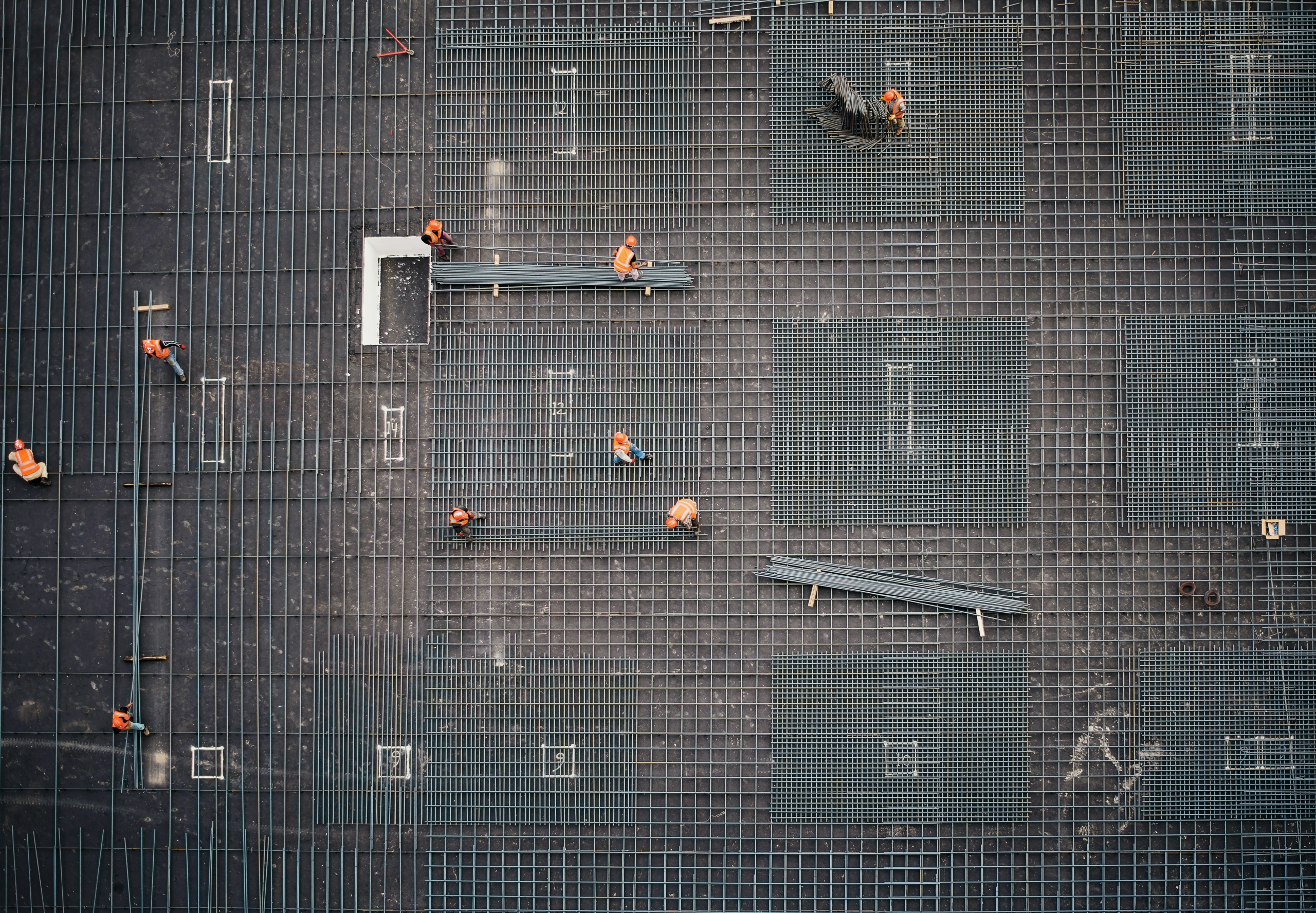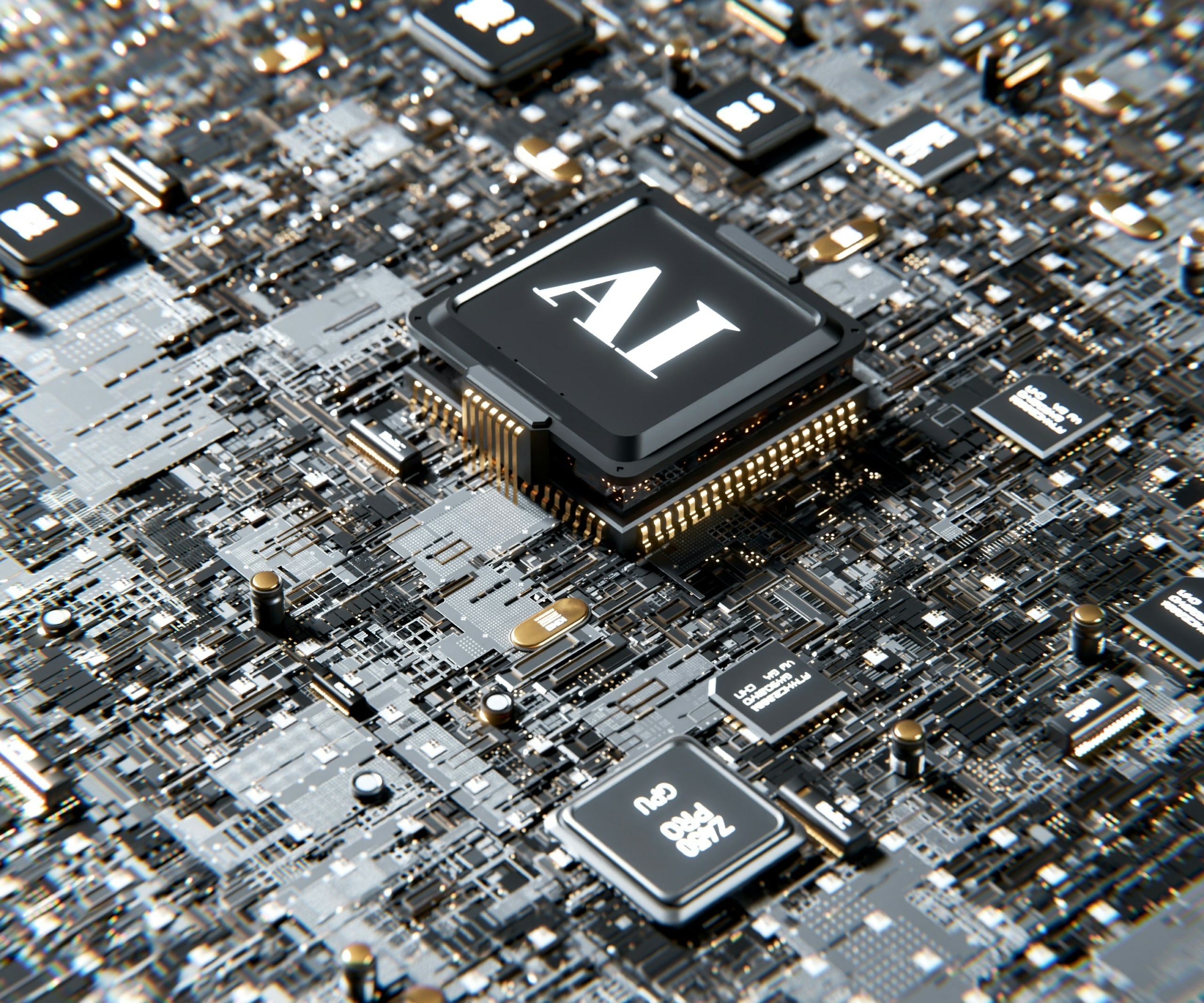A quick reminder about producing text messages in Ruby.
Talk to the world
The basic method for text output is puts from IO:
puts "Hello World" # Hello World
With interpolation it’s possible to insert some expression in a string:
age = 2016-1990
puts "I'm #{age} years old"
# I'm 26 years old
For global, class and instance variables one can omit braces:
class Person
attr_accessor :name
def hello
@@times = 48
puts "Hello from #@name, #@@times times in #$0"
end
end
joe = Person.new
joe.name = "Joe"
joe.hello
# Hello from Joe, 48 times in irb
Strings can be concatenated via + or concat method:
puts "Hello " + "World" # Hello World
But we can’t do the same with other types:
age = 2016 - 1990 puts "I'm " + age + " years old" # TypeError: no implicit conversion of Fixnum into String
String’s + uses implicit type conversion using argument’s to_str method. So we can do the following patching and use numbers in concatenation:
class Fixnum
def to_str
self.to_s
end
end
age = 2016 - 1990
puts "I'm " + age + " years old"
# I'm 26 years old
So if one wants to use a custom class in similar expressions, to_str method needs to be added to the class.
Structured Talks
In a number of methods ruby follows some formatting conventions. printf prints the string to the output stream using format string, sprintf (aliased as format) puts the result of formatting in a returned string. string#% uses the same format string.
The format sequence used there allows developer to control numbers appearence (precision, numeral system) and alignment. It has the following syntax:
%[flags][width][.precision]
type defines the general output behavior for an argument (string, number or #inspect), flags regulate the options and width~/~precision set the corresponding appearns options. for the detailed description parameters see Kernel#sprintf documentation. Format string content which is not a format sequence is put as is.
printf "Hello World" # Hello World printf "Year %d", 2016 # Year 2016
Let’s print some aligned numbers. %10.2f stands for 10 position output, 2 digits after dot, right aligned (default):
printf "Expences:\nJan/02:%10.2f;\nJan/04:%10.2f;", 1234.50, 354.10 # Expences: # Jan/02: 1234.50; # Jan/04: 354.10;
Do the same but left aligned (- flag) and treat numbers as integers:
printf "Expences:\nJan/02:%-10d;\nJan/04:%-10d;", 1234.50, 354.10 # Expences: # Jan/02:1234 ; # Jan/04:354 ;
String#% method uses the same format sequence. Applying more than one argument to a format string requires an Array. Hash can be used for named parameters:
"Jan/02:%010d" % 1234
# Jan/02:0000001234
">%7s: %8.2f" % ["Jan/8", 3425.2399]
# > Jan/8: 3425.24
"Hello %{name}" % { name: 'World' }
# Hello World
Delivering large messages
Large text also known as heredoc can be created the following way. Any identifier (instead of HEREDOC below) might be used:
large_message = <<HEREDOC I have something to say. ... But that is quite a long story. HEREDOC
Interpolation is allowed, but if you want to disable it put the heredoc identifier in a single quote:
large_message = <<'HEREDOC'
I have something to say. #{3+3}
HEREDOC
puts large_message
# I have something to say. #{3+3}